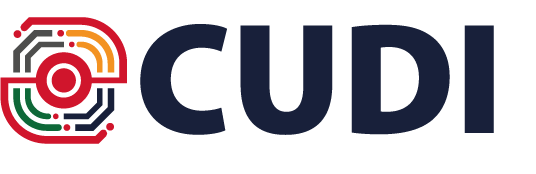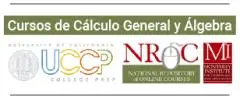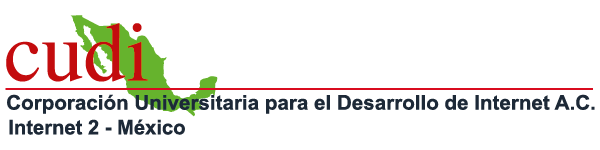Machine Learning & Power BI Workshop
Machine Learning & Power BI Workshop
Imagine if you could resolve critical challenges by arming yourself with the data and analytics you (or your stakeholders) need to generate insights, take proactive action, and improve outcomes.
Join us in this workshop and unlock the potential of your data!
- WHO SHOULD ATTEND? Data Scientists, Developers & Programmers, Architects, and Analysts
- WHY SHOULD I ATTEND? Azure Machine Learning is an exciting new Microsoft product that allows rapidly add the power of Machine Learning to their efforts. If your business deals with data, Azure ML can add value.
- WHEN SHOULD I ATTEND? The workshop will be held on monday october 26th and tuesday 27th.
AGENDA
The workshop will include information and hands-on lab sessions covering Predictive Analytics scenarios with Big and real-time data and Machine Learning.
Day 1
|
Hora inicial |
Hora final |
Actividad |
|
09:00 am |
09:30 am |
Registration and Breakfast |
|
09:30 am |
10:15 am |
Presentation: What is Data Science? What is Predictive Analytics? |
|
10:15 am |
10:30am |
Hands on |
|
10:30 am |
12:00pm |
Hands on |
|
12:00 pm |
12:45 pm |
Demo – Power BI and Azure ML
|
|
12:45 pm |
01:00 pm |
BREAK |
|
01:00 pm |
01:30 pm |
Lunch |
|
01:30 pm |
02:30 pm |
Syndicating Azure ML to Excel via API |
|
02:30 pm |
04:30 pm |
Hands on – R for “humans” in Azure Machine Learning |
|
04:30 pm |
05:00 pm |
How to use Azure Machine Learning Efficiently |
|
05:00 pm |
05:15 pm |
Questions / Evaluation |
Day 2
|
Hora inicial |
Hora final |
Actividad |
|
09:00 am |
09:30 am |
Introduction to PowerBI: Compare and contrast to Excel |
|
09:30 am |
10:00 am |
Importing Data (Excel, CSV, Databases) |
|
10:00 am |
11:00am |
Data Transformations |
|
11:00 am |
12:00pm |
Table relationships |
|
12:00 pm |
12:45 pm |
Demo – Power BI and Azure ML |
|
12:45 pm |
01:00 pm |
BREAK |
|
01:00 pm |
01:30 pm |
Lunch |
|
01:30 pm |
02:30 pm |
Filters for Dynamic Reporting |
|
02:30 pm |
03:00 pm |
Report Clean Up |
|
03:00 pm |
03:30 pm |
Upload to app.powerbi.com and create dashboard |
|
03:30 pm |
05:00 pm |
Exploration of provided data set |
|
05:00 pm |
05:15 pm |
Final questions and answers. |
WORKSHOP LANGUAGE: English